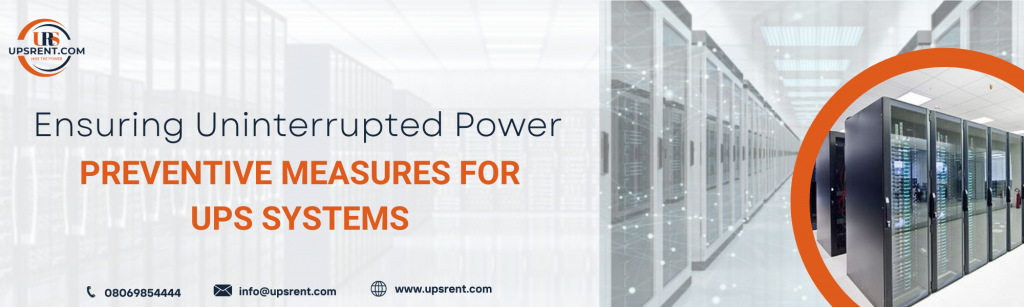
Uninterruptible Power Supply (UPS) systems are vital components of our modern world. They
safeguard critical infrastructure, sensitive electronics, and data centers against power disruptions.
However, like any other technology, UPS systems require care and attention to ensure their proper
functioning. In this blog, we’ll explore preventive measures to keep your UPS system in top shape, so it can continue to provide the uninterrupted power you rely on.
1. Regular Maintenance Checks
Regular maintenance checks are the cornerstone of a healthy UPS system. A well-planned maintenance schedule can help detect and address issues before they become critical. Here are some key aspects of UPS maintenance:
- Visual Inspections: Conduct visual inspections of the UPS system to look for signs of wear, loose connections, or corrosion.
- Battery Testing: Batteries are often the weak link in a UPS system. Regularly test and replace batteries as needed to ensure they have sufficient capacity.
- Dust and Debris: Keep the UPS system and its surroundings clean to prevent dust and debris from affecting airflow and cooling.
- Firmware Updates: Keep the UPS system’s firmware up-to-date to ensure it’s equipped with the latest features and security patches.
- Environmental Monitoring: Implement environmental monitoring to detect and address temperature and humidity fluctuations, which can affect UPS performance.
2. Proper Ventilation and Cooling
UPS systems generate heat during operation, and excessive heat can lead to reduced efficiency and even system failure. To prevent overheating :
- Ensure that the UPS system is placed in a well-ventilated area with adequate airflow.
- Use cooling solutions, such as fans or air conditioning, if necessary, to maintain a suitable temperature range.
- Monitor temperature levels and set up alerts for abnormal spikes.
3. Load Management
Overloading a UPS system can strain its components and lead to system failure. To manage the load effectively :
- Calculate the total power load your UPS can handle and avoid exceeding this capacity.
- Use power distribution units (PDUs) to evenly distribute power loads among connected devices.
- Periodically review the power requirements of your equipment and make adjustments as needed.
4. Surge Protection
UPS systems are designed to protect against power outages, but they may not necessarily shield against power surges or voltage fluctuations. To ensure your UPS system is safeguarded:
- Install surge protectors or voltage regulators before connecting your equipment to the UPS.
- Regularly test surge protection devices to ensure they are functioning correctly
5. Emergency Power Off (EPO) Systems
EPO systems provide a quick way to shut down power to the entire data center or critical equipment in case of an emergency. Implementing EPO systems can prevent damage to the UPS system and connected devices during critical situations.
6. Training and Documentation
Properly trained personnel are essential for the correct operation and maintenance of UPS systems. Create comprehensive documentation and provide training for staff members responsible for the UPS system. This includes understanding warning signs, shutdown procedures, and emergency response protocols.
7. Regular Testing and Drills
Performing regular tests and drills is crucial to ensure the UPS system is ready to perform when needed. These tests can help identify and address potential issues before they impact operations. Conduct load testing, battery discharge tests, and transfer switch tests according to a predetermined schedule.
UPS systems play a pivotal role in maintaining the continuity of power supply for critical equipment and data. To ensure their proper functioning, it’s essential to implement preventive measures, conduct regular maintenance, and monitor their performance closely. By taking these steps, you can maximize the reliability of your UPS system and minimize the risk of downtime and data loss. Remember, investing in the health of your UPS system today will pay off in uninterrupted power tomorrow.
For more information, please visit www.upsrent.com and contact to
us at info@upsrent.com, 08069854444
